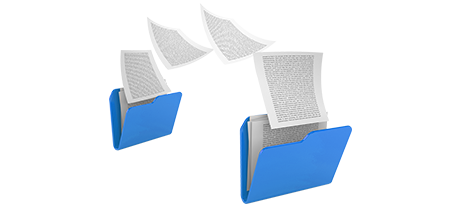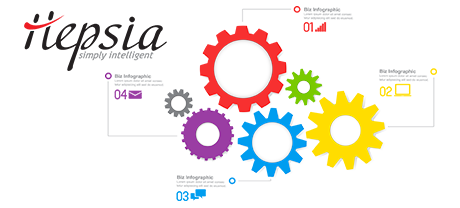The cPanel Control Panel was indeed the undeniable pioneer amongst website hosting administration interfaces a short while ago. When cloud website hosting came into common use, the cPanel concept could not adjust to the new reality and meet the demands of the changing hosting industry any longer.
The Ozzieblue Control Panel was made to run on a cloud website hosting platform and can quickly be customized every time a completely new functionality is introduced. It’s a one–stop site management interface for handling your Internet presence as well as your site names, web sites, invoicing plus your support inquiries.
1. Domain name/billing/site settings
Should you want to maintain your domain names, sites and payments from one place and not have to visit any additional interfaces, the Ozzieblue Control Panel is simply what you want.
When you need individual website management interfaces – one for your websites, and yet another from which you can manage your domain names and billing, then cPanel is perfect for you. Nonetheless, you’ll need to log in 2 locations concurrently to efficiently handle your web presence.
2. File Hierarchy
Managing a lot of domain names and sites from a single cloud hosting account must be straightforward. With the Ozzieblue Control Panel, each domain name and subdomain is located in an individual folder and is fully separated from the rest.
With the cPanel Control Panel, you have just one folder for your main web site and all additional web sites are located within this directory. This would make handling many different websites from a single user interface really perplexing.
3. File Manager
The Ozzieblue Control Panel features an easy–to–navigate File Manager, which allows you to publish data files by dragging them in your web browser. You will be given fast access to all functions through useful right click context navigation. You should as well apply code and WYSIWYG editors. All capabilities are really simple to use.
The File Manager included in the cPanel Control Panel was upgraded several times over the years, nevertheless it still doesn’t provide good results in comparison to the other online file administration instruments. You can’t employ a drag–and–drop functionality to add data files, the unarchiver may be difficult to rely on at times and the file management interface is restricted in capabilities.
4. No–fee Bonus Tools
Each individual web hosting provider supplying cPanel decides on its very own what freely available extras to include in your cloud hosting plan. And also, since cPanel is a paid Control Panel, the zero–cost benefits should also be covered by the hosting supplier. This will certainly affect the price of your web hosting package, so the zero–cost extras incorporated in your package will in fact be paid for.
5. Control Panel Operational Speeds
The Ozzieblue Control Panel has been created making use of the latest Internet technologies. By doing this, it employs in full the capabilities of your browser and Internet access to so you’re able to control your websites quickly. In our comparison tests, when conducting similar jobs, our Control Panel demonstrated 3 times faster rates as compared to competitive control panel solutions.
cPanel is still performing on a system from a decade ago and will really be sluggish occasionally. The cPanel development team has carried out a vital step with the launch of cPanel accelerated. However, in comparison experiments, widespread site management tasks frequently present far better outcomes with alternative Control Panel tools.
6. Multi–domain name Controls
Using the Ozzieblue Control Panel, you’ll be able to handle a wide range of domains and web sites from a single location. Transitioning between domain name management and web site management is completed simply by going to a new part of the Control Panel. You don’t have to log into a standalone web address to manage your site.
With cPanel, it is not possible to control your domains and your websites from just one area, as the two interfaces are divided. You need to sign into two individual locations every time you want to modify your domain settings and website contents at the same time.
7. Control Panel Navigation
In the Ozzieblue Control Panel, you’ll be offered the most up–to–date stats for your web sites and with handy access icons to the most important areas. And also, you can easily browse through the Control Panel, thanks to the top navigation bar, which has links to all presented sections.
In the cPanel Control Panel, the home page is the sole place that includes links to the numerous sections. Should you go inside a menu and want to easily change to another, you’ll need to get back to the home page and navigate from there. This particular navigation will slow down your work when you want to efficiently execute a number of tasks concurrently.
8. Test Control Panel Accounts
The Ozzieblue Control Panel comes with a fully featured demo that shows you almost every menu and functionality it is equipped with. You could start creating a web–site, deploy web apps, create emails, etcetera. This way, you can get a far more in–depth idea of its user interface and features before you sign up.
From the demo hosting account of the cPanel Control Panel, you can solely get acquainted with look and feel of the interface. Nearly all functions are inaccessible and you cannot in reality get past the main page. With the majority of hosting suppliers, you’ll be given entry to a normal cPanel demo version, and will not be able to experience the Control Panel you’ll in fact be working with to take care of your sites if you sign up.
We could number just about every characteristic of our Website Control Panel here and compare it with the cPanel Control Panel. Nonetheless, it will likely be a lot quicker if you just take a look at the live demo account and discover the real difference by yourself.
Hepsia
- Live Demo
Service guarantees
- Register today. You won’t see any set–up service fees and you can take benefit from our 30 day refund guarantee if you’re not 100% pleased with our service.
Compare our prices
- Find out more about our prices and pick the perfect website hosting service for your personal or company websites. It is easy to migrate to a more advanced package with a mouse click.
- Compare our hosting plans
Contact Us
- You’ll be able to make contact with us throughout working hours over the phone for any general data.