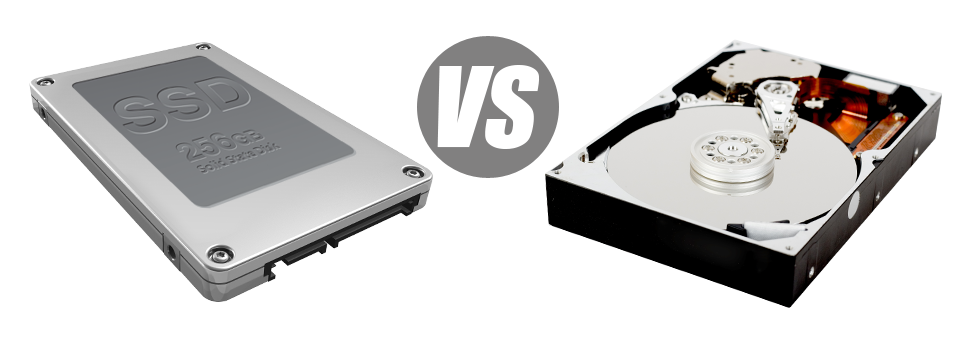These days, just about all new laptops or computers include SSD drives in lieu of HDD drives. You can see superlatives on them everywhere in the specialized press – that they’re a lot faster and function much better and that they are really the future of desktop computer and laptop manufacturing.
However, how do SSDs fare within the web hosting environment? Could they be responsible enough to substitute the established HDDs? At Ozzieblue, we’ll assist you to far better comprehend the dissimilarities in between an SSD as well as an HDD and judge the one that best suits you needs.
1. Access Time
With the arrival of SSD drives, file access speeds are now through the roof. As a result of unique electronic interfaces utilized in SSD drives, the normal data file access time has been reduced towards a all–time low of 0.1millisecond.
HDD drives even now use the exact same basic file access technology that was originally created in the 1950s. Although it has been significantly upgraded since then, it’s slower compared to what SSDs will offer. HDD drives’ file access speed ranges somewhere between 5 and 8 milliseconds.
2. Random I/O Performance
Because of the unique significant file storage method embraced by SSDs, they feature faster file access rates and swifter random I/O performance.
During our trials, all of the SSDs showed their capacity to work with at least 6000 IO’s per second.
Hard drives present slower file access speeds due to older file storage and accessibility concept they’re making use of. And in addition they illustrate noticeably sluggish random I/O performance matched against SSD drives.
In the course of our tests, HDD drives handled around 400 IO operations per second.
3. Reliability
SSD drives are lacking just about any rotating components, which means there is much less machinery in them. And the less actually moving elements you’ll find, the fewer the chances of failure can be.
The normal rate of failing of any SSD drive is 0.5%.
With an HDD drive to function, it has to spin two metallic disks at more than 7200 rpm, holding them magnetically stabilized in mid–air. There is a many moving elements, motors, magnets and also other gadgets jammed in a small space. Therefore it’s no wonder that the regular rate of failing of any HDD drive varies among 2% and 5%.
4. Energy Conservation
SSD drives operate almost soundlessly; they don’t produce surplus heat; they don’t require more chilling methods and take in much less power.
Lab tests have established that the normal electricity usage of an SSD drive is between 2 and 5 watts.
HDD drives are well known for being noisy; they can be at risk from overheating and whenever you have several disk drives in a single web server, you have to have one more cooling device simply for them.
As a whole, HDDs take in in between 6 and 15 watts.
5. CPU Power
The faster the data accessibility rate is, the faster the data file demands can be treated. This means that the CPU won’t have to arrange allocations looking forward to the SSD to answer back.
The standard I/O wait for SSD drives is simply 1%.
Compared to SSDs, HDDs enable not so quick data accessibility rates. The CPU will have to wait for the HDD to return the demanded file, saving its resources meanwhile.
The common I/O wait for HDD drives is approximately 7%.
6.Input/Output Request Times
It’s time for some real–world illustrations. We, at Ozzieblue, competed an entire system backup on a web server using only SSDs for data storage purposes. During that procedure, the regular service time for an I/O call remained below 20 ms.
During the same trials sticking with the same hosting server, this time around suited out with HDDs, overall performance was substantially slow. During the hosting server back up procedure, the common service time for I/O requests ranged between 400 and 500 ms.
7. Backup Rates
Talking about backups and SSDs – we’ve found an exceptional progress in the back–up rate as we switched to SSDs. Now, a regular hosting server back–up takes simply 6 hours.
We utilized HDDs mainly for a couple of years and we have great comprehension of precisely how an HDD works. Backing up a server furnished with HDD drives will take around 20 to 24 hours.
Our Linux VPS web hosting packages and then our routine Linux cloud website hosting packages accounts have SSD drives automatically. Join our Ozzieblue family, to see the way we can assist you supercharge your site.
Hepsia
- Live Demo
Service guarantees
- Register today. You won’t see any setup rates you’ll also find full root/administrator access to the server. 99.9% network availability is warranted.
Compare our prices
- Check out our prices and select the most suitable Virtual Private Server for your active websites. You’re able to move up to a more feature–rich VPS Web Hosting configuration with a click of the mouse.
- Compare our hosting plans
Contact Us
- You’re able to get in contact with us 24x7x365 by email or by utilizing our extremely–fast ticketing system. Our company offers a 1–hour response time frame guarantee.