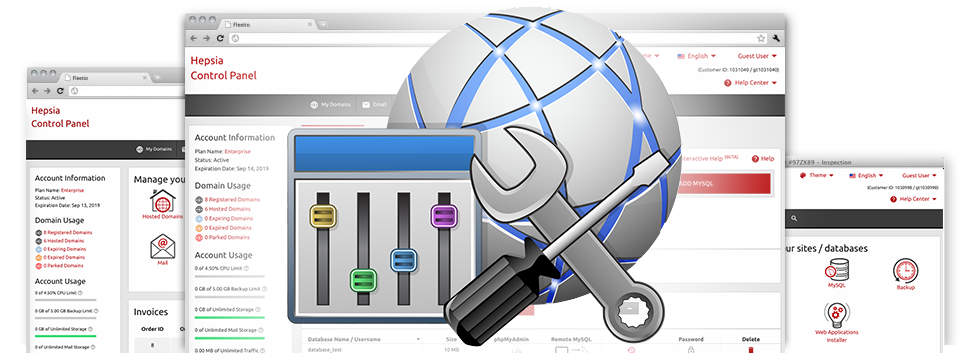We have designed a number of Advanced Instruments which can be found for you without charge using the Ozzieblue Website Control Panel! They’re meant for web developers and for site owners who need to be in charge of their website hosting environment by themselves. It’s easy to generate an .htaccess file, change the PHP version for one’s hosting account, change the php.ini file, set up many different automatic chores and applications, and even more!
All of the Advanced Instruments follow the design pattern of our Website Control Panel, making them genuinely convenient–to–use.
Hotlink Protection
Defend yourself against data transfer theft
When you make unique information for your own web site, it is advisable to shield it from individuals who wish to use it not having your agreement. For this function, we’ve integrated a specialized defensive software instrument in the Ozzieblue Website Control Panel. Ozzieblue’s Hotlink Protection tool was created to guard all pics on your site from being employed in any publications without your consent.
The tool is very well–designed, with no setup required in any way. All you have to conduct is select which domain name to protect and switch on the service.
.htaccess generator
Automated generation of .htaccess files
With the help of the .htaccess file, you can quickly control your site – create redirections, establish password secured directories, and much more. Within the Ozzieblue Website Control Panel, it’s easy to generate unique .htaccess files working with the powerful .htaccess Generator.
You don’t have to know a single thing concerning .htaccess files in order to use the .htaccess Generator. Just select the alterations you would like to make while using tool’s easy point–and–click interface and it will immediately generate the needed code for you.
IP blocking
Block out malicious IPs from accessing your web site
Inside of the Ozzieblue Website Control Panel we have integrated a highly practical tool that permits you to limit entry to your websites by stopping a variety of IP addresses. With the IP blocking tool, it’s possible to halt an IP address or, perhaps a whole array of IP addresses from obtaining your web site. To determine which IP addresses generate the ’undesirable’ website traffic to your web site, you should check out the Stats Manager.
Just about all IPs will be stopped up immediately and no–one will have a way to observe or access your web site from them any longer.
PHP configuration
Modify the PHP settings for your site
Should the script you are using demands a different PHP edition, or, if you should make any PHP tweaks, you can quickly do that within the Ozzieblue Website Control Panel. It is easy to switch the PHP build with only a mouse–click, selecting from older PHP versions to the present steady PHP launch. Also, you can quickly alter the most critical functions in the php.ini file, or develop a total change of how your PHP edition will work.
It is not necessary to hold back for long hours or reboot anything at all for the alterations to work. All the corrections are implemented live as soon as you save them.
Cron Jobs
Develop automatic planned tasks
When there’s something which your web site or web app has got to carry out everyday, it is possible to automate it by making use of a cron job. Cron jobs help you to make scheduled tasks, that can be performed at specific intervals. You may set cron jobs to mail you the condition of one’s site everyday or to get rid of short–term files every week in order to free disk space with your website hosting account.
Every single cloud hosting pack is equipped with a distinct amount of cron jobs. Added cron jobs can be purchased anytime from the Website Control Panel.
Password Protection
Great way to protect all your data
If you wish to make a spot as part of your web site that’s seen simply to the folks you’d like, it is possible to take full advantage of Ozzieblue’s Password Protection tool. Using it it’s easy to start a username and password protected folder that is to be protected and available merely to you and also anybody whom you share the sign in details with.
The folder will be safeguarded instantaneously and nobody else will be able to view what exactly is inside. You’ll certainly be the sole individual who’ll be capable to modify or switch it unless you choose to approve other customers to view it.
URL redirection
URL redirection with merely a few mouse–clicks
If at any moment you have to redirect your website to another domain name, it can be done rapidly while using the URL Redirection instrument included inside the Ozzieblue Website Control Panel. You do not have to create a special .htaccess file and address complex lines of code. All that you should do is pick which domain name to divert and precisely where you’d like it to point to. Our smart system will take care of every little thing instead of you.
And when you don’t need the site redirection that you’ve specified, you can cancel it with just a mouse–click.